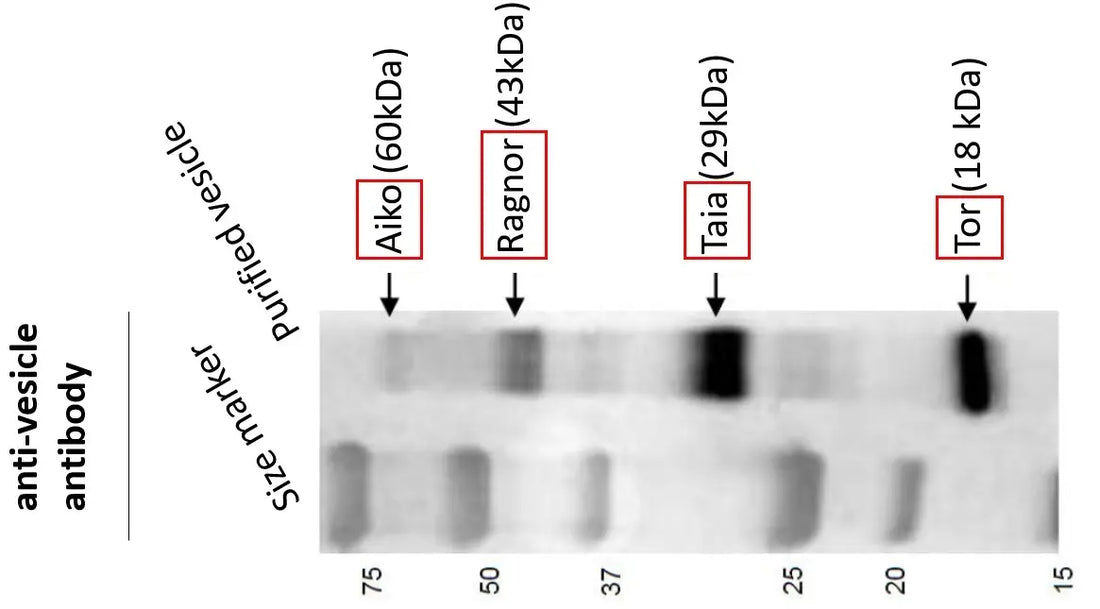
5- Design self-explanatory figures
Label all figure elements; highlight the result on the figure; use the same terms in the results and figure.
Reading time: 6 mins
When reading a research paper for the first time, most researchers start with a quick glance at the figures to get an idea of the paper’s results. Therefore, figures must be understandable straight away, without having read the paper – i.e. they must be self-explanatory. Such figures have the added benefit that they can be reused for talks.
Here’s how you can design self-explanatory figures:
1) Label all elements of the figure explicitly;
2) Highlight the result on the figure;
3) Use the exact same terms in the results and in the figure labels.
Let's apply these principles to two examples.
1) Label all elements of the figure explicitly

The figure above is a classic example that is not self-explanatory, since no element is explicitly labeled. Readers will have no other choice than ploughing through the legend (not shown here) for understanding:
- what panels a and b are;
- what the ‘MM’ abbreviation refers to;
- what the tracks 1 and 2 are;
- what the arrows refer to.
This will not endear your paper to readers – they might put it down and come back to it later … or never. This will not put reviewers in a good disposition either.
Let’s see how to make the figure self-explanatory instead.

As you can see, I made the figure self-explanatory by explicitly labeling every element (the name of the panels a and b and of tracks 1 and 2, the abbreviation ‘MM’, and the arrows). Notice how I used slanted (i.e. diagonally oriented) text to make some of the labels easier to read.
Now you can understand the whole figure at a glance! In addition, it can be reused in a talk slide, saving you a lot of time. Double win.
"I like the idea of giving explicit names to figure panels, but instructions to authors say they must be labelled A, B, C…"
I hear you. You fear that your paper will be rejected if you don’t give obscure alphabetical names to panels. Here’s a simple solution if you’re ready to live dangerously and commit the unforgivable – slightly tweaking the instructions to authors. Simply combine ‘A’, ‘B’, ‘C’… with explicit panel names. For example, ‘A – anti-RP13 antibody’; ‘B – anti-vesicle antibody’. This way you’ll still be following the instructions, while using self-explanatory panel names. Here's how it will look:

At this point you might think you know all it takes to design self-explanatory figures. However, there's more to it. We must still harmonize the figure labels with the corresponding results text. And even experienced researchers rarely get this completely right, so read on.
2) Highglight graphically the result supported by the figure
The most meaningful thing in a paper figure is whether it really supports the result that it claims to do. This is the first thing readers want to know. To help them, you must make sure that the result(s) corresponding to the figure are also highlighted on the figure.
For example, let us imagine that the results text says:
"The purified organelle contains 4 proteins: Aiko (size: 60kDa), Ragnor (43kDa), Taia (29kDa), and Tor (18kDa)"
Coming back to the figure above, you notice that … the names of the proteins are not explicitly mentioned (only their size is indicated). Consequently, most readers will not be able to guess the result supported by the figure – only a few experts will know the proteins’ size. You need to add the proteins’ name on the figure (I’ve framed them in red below):

Now readers and reviewers can really see the result supported by the figure, without having to read the results section. Well done.
Let’s see another example. Consider the figure below:
Imagine that the corresponding results description says:
"The peak exhaust capacity of tool A occurs at a lower number of mutations (2.9 on average) than that of tool B (4.2)."
Can the reader guess that the figure is about comparing the peaks of both regimes? No, since they are not indicated on the figure. Therefore, you need to highlight them:
Now readers can instantly see the result supported by the figure, without having to refer to the results section.
Principle 2, highlighting the result on the figure, is rarely followed to the letter, and you may be starting to suspect that some of your figures are not entirely self-explanatory as a result. But before you go and check that out, there is a third principle that we need to see.
3) Use the exact same terms in the results and figure labels
This principle is similar to principle #2, except that now you need to start from the figure and look at the corresponding description in the results section, instead of the opposite. You will catch discrepancies more often than you think.
Keeping the example above in mind, examine the axes of the graph and note their name: ‘Exhaust capacity’ and ‘Number of mutations’. Now imagine that the corresponding text of your results section says:
“We examined the dissipation efficiency of tools A and B as a function of the number of changes.”
As you can see, the variables mentioned in the results (‘dissipation efficiency’ and ‘number of changes’) are different from those mentioned on the axes of the graph. Consequently, readers will struggle to understand the results – until they eventually guess that you use ‘dissipation efficiency’ as a synonym for ‘exhaust capacity’, and ‘number of changes’ for the number of mutations…
You might think this example is far-fetched, but I can assure you it is not. This kind of discrepancy occurs quite frequently because researchers tend to use synonyms for technical terms instead of always sticking to the same term. However, synonyms can completely confuse non-expert readers… (You can find more tips on writing clearly for non-experts in this free guide: Being clear without dumbing down).
You can only spot such discrepancies by looking at the figure and carefully checking that every term of the figure labels is used exactly as such in the results section. This effort of harmonization helps clarify the results section, not just the figure. Triple win.
Summary and actionable points
In summary, designing self-explanatory figures provides 3 main benefits:
- They are much easier to understand;
- They can be reused for talks;
- The results section is clearer.
--> Go and check the figures of your current manuscript or previous papers. Are all elements explicitly labeled on the figure? Do the figure labels correspond to the results text and vice-versa? If yes, your figure is completely self-explanatory (which is very rare, so congratulations)! Let me know how it went at david _at _moretime4research.com.


